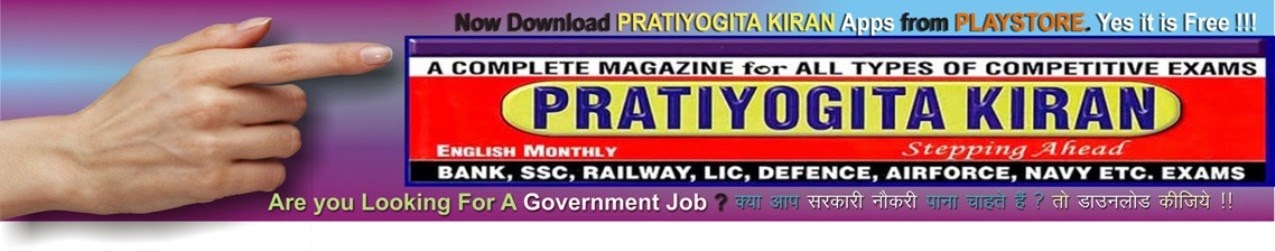How to Give Online Exam ?
Dear Student,
We have launched a very Student friendly with almost zero issues Online Exam Set up.
Steps For Giving the exam
1. Go to our website www.OnlineKiran.com or www.KicaOnline.com
2. Click on the link which says "Available Exams"
2. You will find lots of prepared Exams over there. Choose the exam you want to give.
3. Click on the link which says "Click here to download"
4. You will be sent to a link.
5. Go to "File" Menu and select "download"
6. Save it to any location of your choice on your Computer.
7. Unzip the File.
8. Click on the "Setup"
9. Enter the User Name & Password given by our organisation.
10. If you don not have any. Then Purchase one. Click Here to Purchase.
Note: Many time we provide Free sets for our Students. Through our various websites.
Do not Share your ID & Password with anyone.